插件使用信息
- Itoo Forest Pack是世界上最受欢迎的3dsMax散射树木植物插件,它提供了一个完整的解决方案,创建广泛的对象,从树木和植物到建筑物,人群,聚集,地面覆盖,岩石等,对于建模的模型,Forest Pack可以分散它,无数工作室依靠Forest Pack的生产测试算法和本地着色器来渲染具有几乎无限数量的对象和多边形的场景,而不会对计算机资源造成压力。
- Forest Pack可以根据地形生成大量植物树木等,同时有阴影等多种细节,支持3DS Max 2010至2018
- Forest Pack is a plugin for Autodesk 3ds Max, and 3ds Max Design, designed to give a complete solution for creation of vast surfaces of trees and plants.Forest enables you to scatter millions of proxies, high-poly meshes or billboards, and using custom geometry shaders, create scenes with virtually unlimited number of objects and polygons.
安装破解步骤:
- 点击setup540.exe完成插件安装
- 打开server文件夹,右键管理员身份运行Installer.bat
- 在开始菜单栏,Itoo software group,选择Change License mode
- 选择Network/Floating license
- host和port分别输入127.0.0.1和16720
- Install
- Go to server folder and right-click “Installer.bat” then select “Run as admin”
- Go to start menu, Itoo software group -> Change License mode
- Select “Network/Floating license”
- Enter “127.0.0.1” for host and “16720” for port.
汉化
- iToo ForestPack Pro 5.4 for 3ds Max 2010-2018 汉化补丁 0.1
本汉化补丁支持 iToo ForestPack Pro 正版汉化。
如果安装了老版本汉化或者其他汉化,请覆盖安装一遍英文版。或者安装同版本还原补丁。
- 如果 ForestPack 版本不相符,或者已安装过其他汉化,安装程序不会对文件进行任何修改。
- 如需要还原,直接覆盖安装一遍英文版即可。或者安装同版本还原补丁。
汉化目标:
整体99%汉化 进度 – 90%
- 更新:
ver 0.1
基本汉化,设置面板。
- 其他:
如果工具栏显示有问题,请鼠标移动到工具栏边缘,调整工具栏大小,即可恢复正常。
插件下载地址
资源下载客服微信:53311356 售前QQ群:694476968




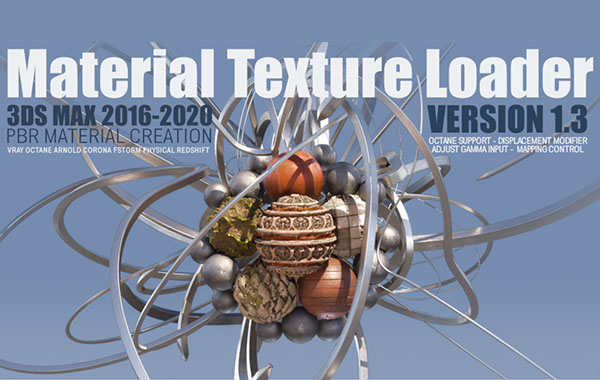



评论0